Database Manager
Simple to use and robust user interface for database supervision
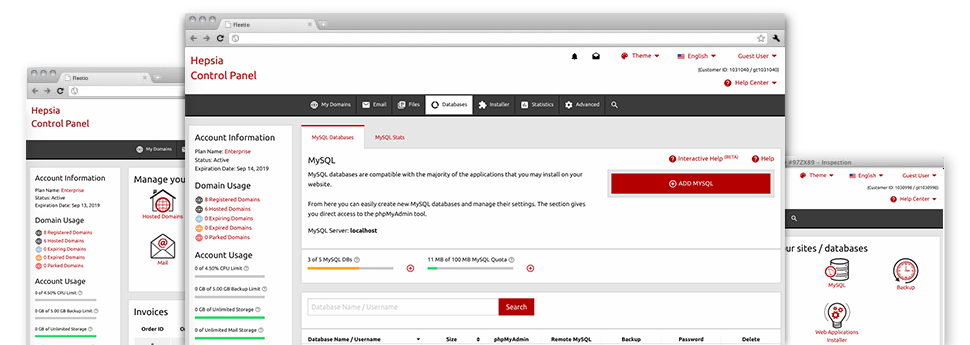
We grant you an uncomplicated Database Manager, included in our Web Site Control Panel, from which you could make completely new MySQL and PgSQL databases right away. Furthermore, you are allowed to oversee each of their settings via the immediate access made available to the phpMyAdmin and phpPgAdmin software tools.
Tidy and Simple User interface
Control all of your databases from within one place
The Database Manager inside the Web Site Control Panel features a robust yet user–friendly and uncomplicated interface. It’s possible to set up a new MySQL or PostgreSQL database by just specifying a user name and password. Additionally, you could make a backup file or alter the password of a database with simply a click of the mouse.
Within the Database Manager you will have immediate access to the admin area for each of your databases, so you can make effortless changes in the event you need to.
Relatively easy Database Data backup
Take care of your database content with merely a click of the mouse
If you have dealt with databases, you are aware that generating a manual database back–up is simply not a simple job. In an effort to change this, we have made a simple and easy to use tool that can back up your entire database with simply a single mouse click. The back–up file is going to be ready for you in under a minute, depending upon the size of the chosen database.
There are no limitations on the amount of back–ups you may make for any specific database.
Support for PgSQL
Guaranteed protection for your personal databases
PgSQL databases are significantly less famous compared to the popular MySQL databases. Nevertheless, they represent a favorite choice for developers who are looking for the utmost safety for their web sites and web apps. Due to the incredibly user–friendly Database Manager built–into the i-webhost Control Panel, you can manage all of your PostgreSQL databases with a mouse click.
Yow will discover PgSQL databases bundled by default inside of the top Linux cloud website hosting packages. Provided that you are with a standard hosting package, you can ask for PgSQL databases to be added in your cloud hosting account as upgrades.
InnoDB Databases
The newest face of MySQL
With i-webhost, you’ll consistently find the most up–to–date edition of MySQL along with the default MySQL storage engine – InnoDB, installed.
InnoDB is far more secure in comparison to the former storage engine’s edition – MyISAM. It’s ACID–compliant and, above all – it provides 100% transaction support. In addition, it utilizes row–level locking, rather than MyISAM’s table–level locking, that used to trigger effectiveness troubles at peak usage times.
Detailed Database Stats
Complete stats for your databases
We supply you a simple and easy way to keep tabs on the database usage on your busy web sites. Through the detailed database statistics user interface, that’s included in the Web Site Control Panel, you’ll be able to monitor the load made from your active websites in real time. The displayed data will assist you to evaluate the database load fluctuations every hour, on a daily basis or per month.
You’ll be able to keep an eye on the database load for all your websites from the Database Stats part of the Web Site Control Panel. The table onscreen features the database lookups accumulated during the present month. To have a look at data for an earlier month, simply click on the back arrows situated at the top.




