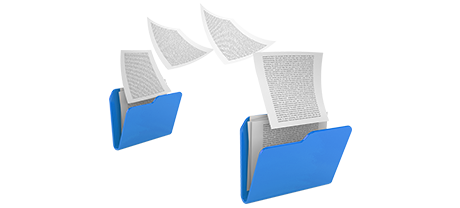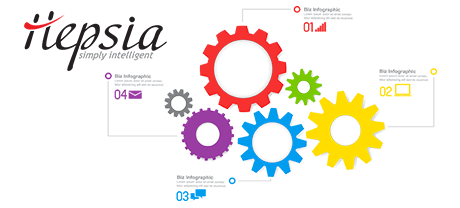The cPanel Control Panel was the proven frontrunner amongst hosting management user interfaces a few years ago. Once cloud website hosting shot to popularity, the cPanel concept failed to adjust to the new standards and come up to the requirements of the developing web hosting market any more.
The i-webhost Control Panel has been built to run on a cloud web–site hosting setup and can rapidly be transformed every time a completely new functionality is added. It’s a one–stop site management tool for handling your Internet presence as well as your domains, websites, invoicing plus your tech support emails.
1. Domain/billing/web site adjustments
The i-webhost Control Panel helps you effectively command all of your domain names, emails and sites with just a mouse click. By doing this, you are able to control all aspects of your web presence from 1 place.
The cPanel Control Panel doesn’t feature simultaneous control over domain names and web sites. You are given one invoicing panel for your domain names and invoices, and another Control Panel for your websites.
2. File Arrangement
Managing multiple domain names and sites from one web hosting account has to be quick. With the i-webhost Control Panel, every single domain and subdomain is found in a standalone directory and is 100% independent from the other.
If you attempt to take care of many different websites from one cPanel web hosting account, it could be quite a bit perplexing. You have one master web site and all of the additional sites and subdomains are going to be incorporated into its folder as subfolders. If you’d like to have a standalone directory for every single website, you will need to work with separate Control Panels for each of them.
3. File Manager
The i-webhost Control Panel features a comfortable File Manager, which allows you to upload files by just dragging them in your web browser. You’ll have fast access to all the characteristics by means of helpful right click context navigation. You should as well take advantage of code and WYSIWYG editors. All capabilities are are super easy to find.
The File Manager of cPanel is sluggish and constrained in capabilities. Adding a lot of files takes a considerable amount of time and does not offer drag & drop support. The builtin archive/unzip tool is difficult to rely on and the file editing tools provide only general controls. There’s no quick access to the available file administration features.
4. 100–percent–free Gifts
The i-webhost Control Panel is administered by us and includes a rich assortment of free–of–charge add–ons that might normally cost over $1000 dollars with many other hosts. You’ll have access to numerous bonus web themes, the Point And Click Site Installer, Best Web Applications, a PHP Framework Installer, a selection of Advanced Instruments, and so forth.
The cPanel Control Panel is delivered through a paid license and add–on add–ons are going to be included for an added price. Consequently, even if your service provider offers free–of–charge benefits inside the cPanel, their value is going to be contained in the price tag of your web hosting package. Also, the amount and type of totally free add–ons will be different from one host supplier to another.
5. Control Panel Interface Performance Speeds
The i-webhost Control Panel is created making use of the latest Internet technologies. That way, it employs fully the capabilities of your web client and Internet connection to so you’re able to handle your sites quickly. In our comparison tests, when doing identical tasks, the Control Panel reached 3 times quicker rates when compared to competitive control panels.
The cPanel Control Panel is working on a huge number of web servers, running on a variety of hardware and software configurations. Nonetheless, its universal circulation brings about considerably slower and much less safe operation as opposed to similar site management solutions that have been optimized for 1 platform exclusively.
6. Multi–domain Controls
The i-webhost Control Panel enables you to flawlessly manage a wide range of websites and their domain names from one location. Every single site is going to have its own unique folder in the root directory of your web hosting account and will be totally independent from the rest. This way, you can utilize only 1 web hosting account to maintain as many domain names and web sites as you need.
If you attempt to run many different domain names in a cPanel hosting account, you will be faced with a very confusing folder structure. In general, cPanel web hosting accounts are designed to deal with a single domain. In this way, in order to work with 10 domain names concurrently, for example, you will need to configure 10 different accounts. Otherwise, all added domains’ data files will be based in the folder of the main domain.
7. Control Panel Menu
The i-webhost Control Panel is admittedly simple to navigate. You will find a helpful top navigation bar, from where you will get to any section of the Control Panel, without having to get back to the homepage each time. Additionally, we have integrated a quick stats widget on the main page, so each time you sign in, you can have a glance at exactly how many website visitors have attended your website.
In the cPanel Control Panel, the home page is the only location that has hyperlinks to the various sections. In case you follow a menu and want to instantly switch to a different one, you will have to return to the home page and go further from there. This kind of navigation can slow down your job when you need to easily execute numerous tasks all at once.
8. Trial Control Panel Accounts
The i-webhost Control Panel features a fully featured demo that demonstrates almost every menu and capability it has. You can start building a website, install apps, make emails, etc. This way, you can get a much more all–embracing understanding of its interface and functions before signing up.
From the demo account of the cPanel Control Panel, you’re able to only become familiar with look and feel of its interface. Almost all characteristics are disabled and you can’t in fact go off the homepage. With most website hosting companies, you’ll be given access to a normal cPanel demo version, and will not have the ability to look at the Control Panel you will actually be making use of to take care of your websites if you enroll.
We could number every functionality of our Web Site Control Panel here and match it up against the cPanel Control Panel. However, it will likely be easier if you simply take a look at our live demo and see the difference all by yourself.
Hepsia
- Live Demo
Service guarantees
- i-webhost’s plans come with absolutely no installation charges together with a 30 day reimbursement guarantee. Our average response time is usually twenty minutes.
Compare our prices
- Easily examine the allocations and capabilities offered by our website hosting deals. See which plan provides you with precisely what you will need to set up and deal with your sites effortlessly.
- Compare our hosting plans
Contact Us
- Get hold of us anytime during business hours Monday to Friday for just about any pre–sale or common queries about our service. Give us a call at any moment.